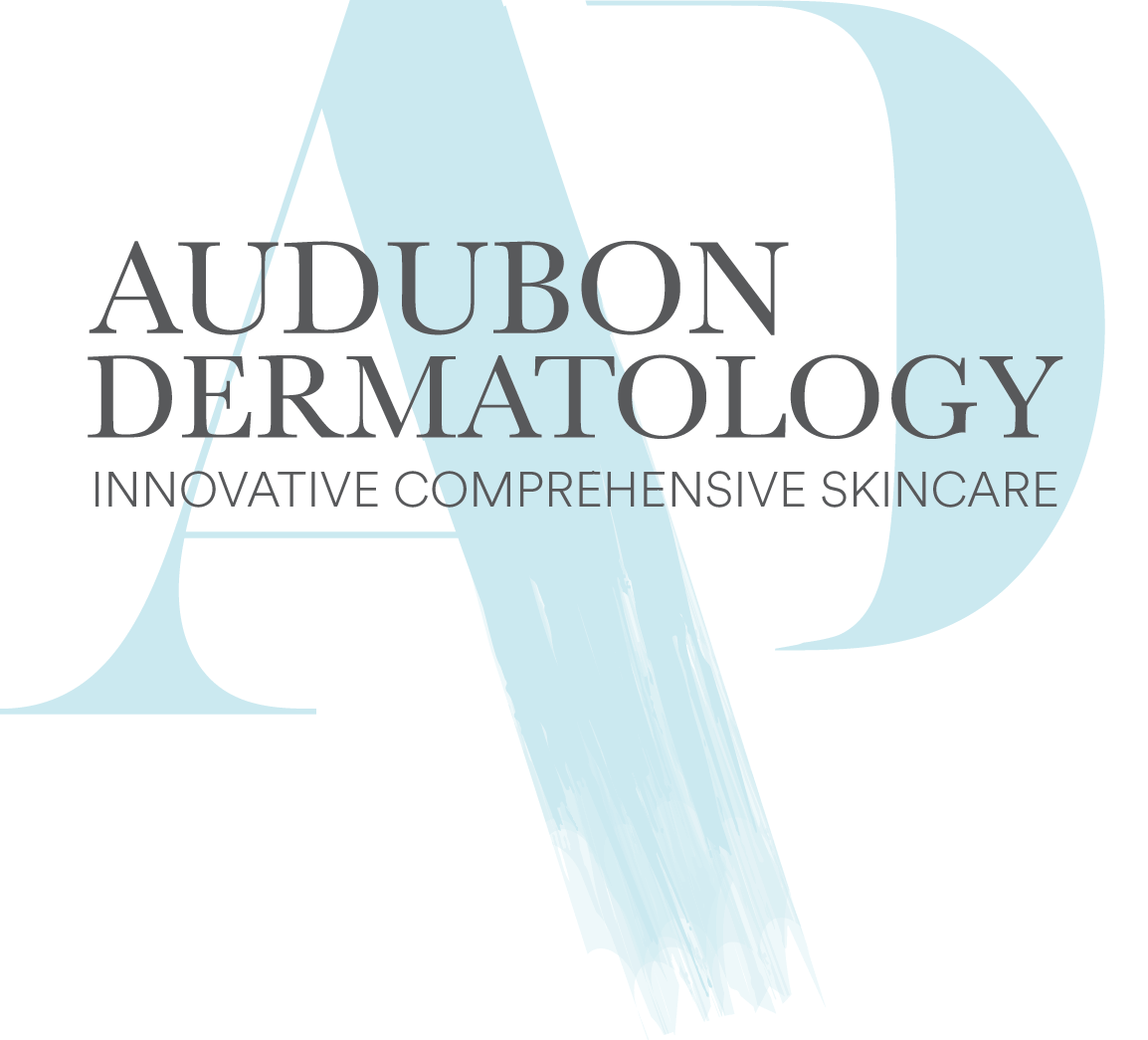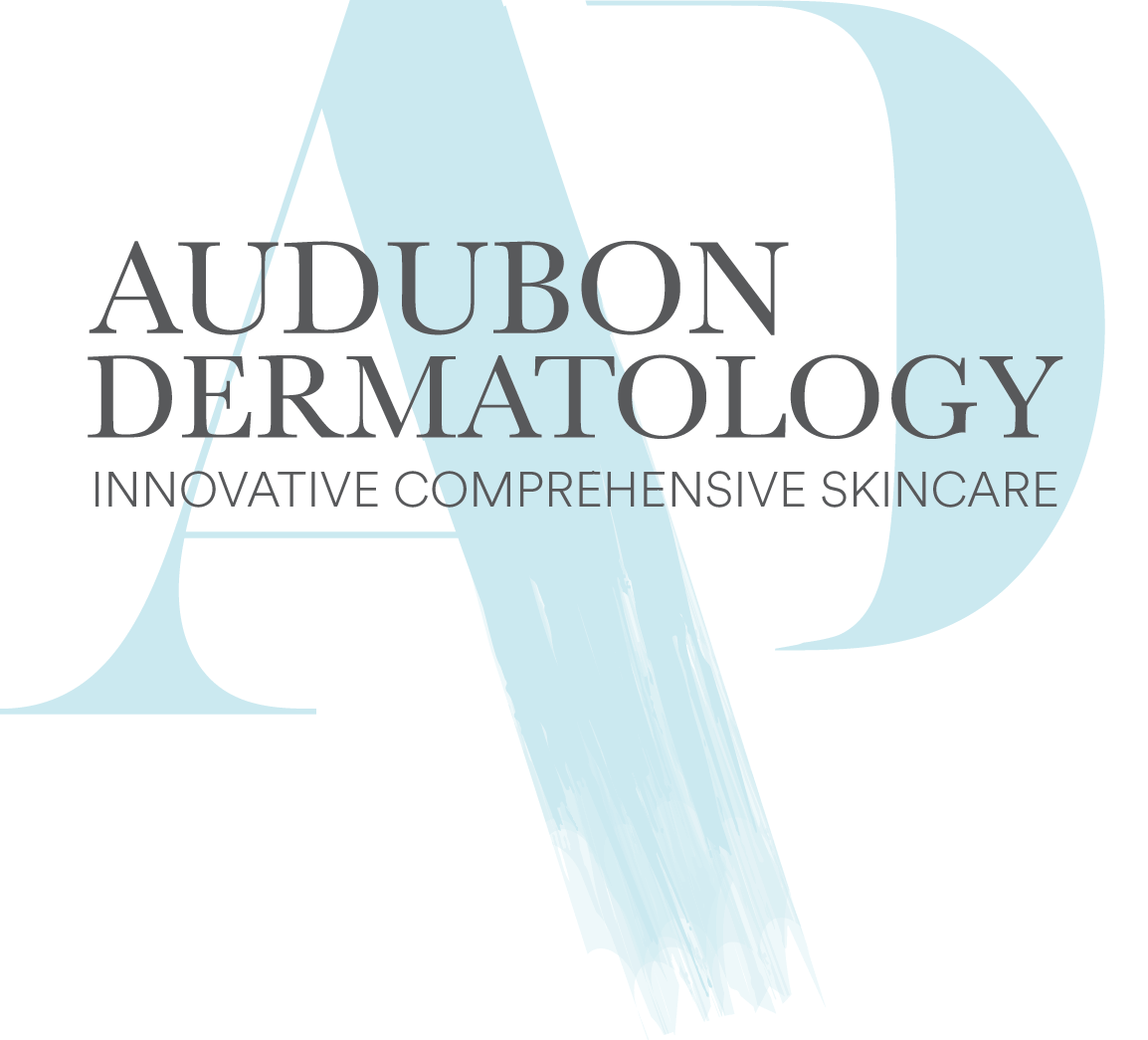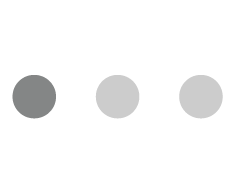In Office Established Patient Appointment Checklist
- Confirm your appointment through the confirmation email or text that you received.
- Please review and update if needed, your patient demographics and Medical History by clicking the “Complete Registration” button on the far right side of the patient portal dashboard.
- Please upload a copy of your current insurance card and driver’s license by clicking the “Upload Insurance Cards” & “Upload Identification Cards” buttons on the far right side of the patient portal dashboard. If you are unable to do so, please email a copy to frontdesk@audubondermatology.com. If these are not received by the time of your appointment, you will be considered self-pay and all office charges will be charged to your credit card at the end of your visit.
- Please review our Accepted Insurance page prior to your appointment to ensure understanding of financial responsibilities and billing information for your respective insurance plan and upcoming visit.
- Read our Covid Office Policy to prepare for your in office appointment.
- Read your Pre-and Post-Care Instructions for your appointment type to ensure you receive the maximum benefit from your visit.
We look forward to seeing you at your upcoming appointment.